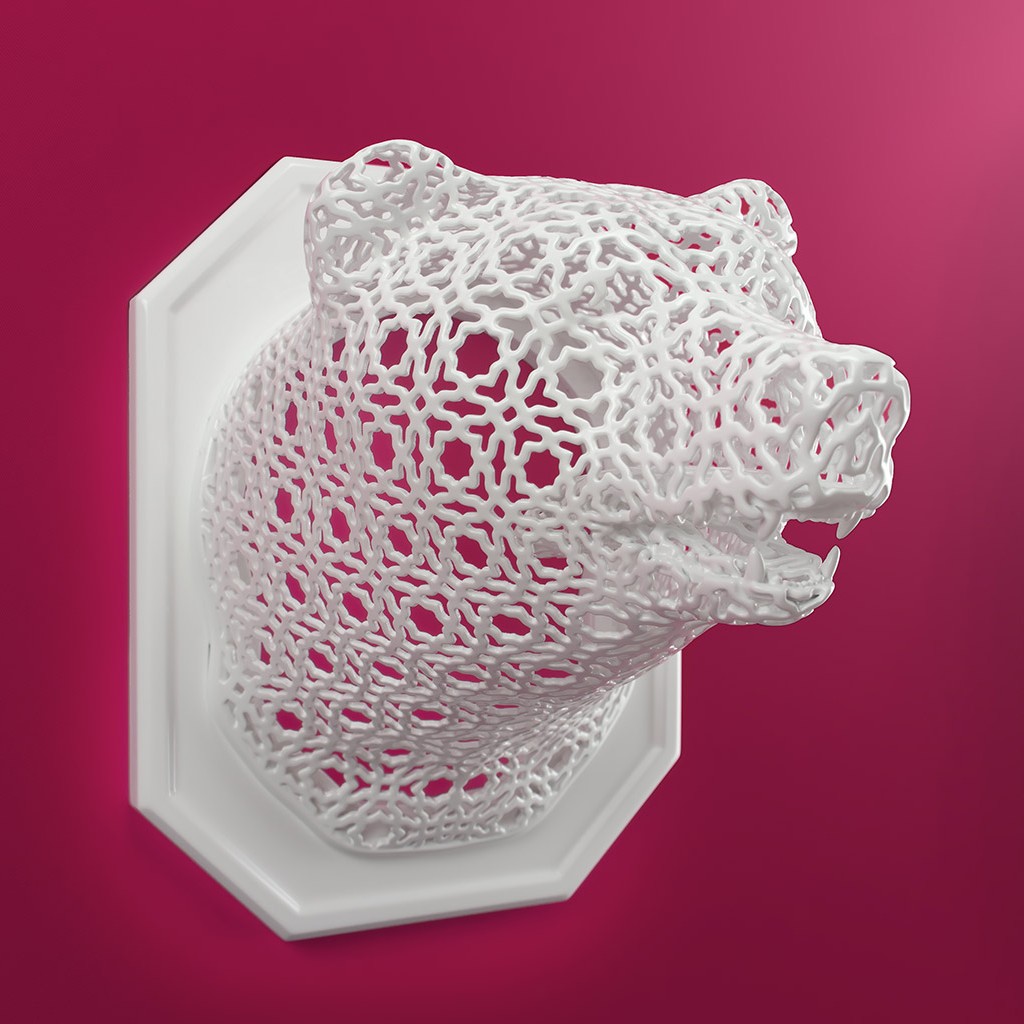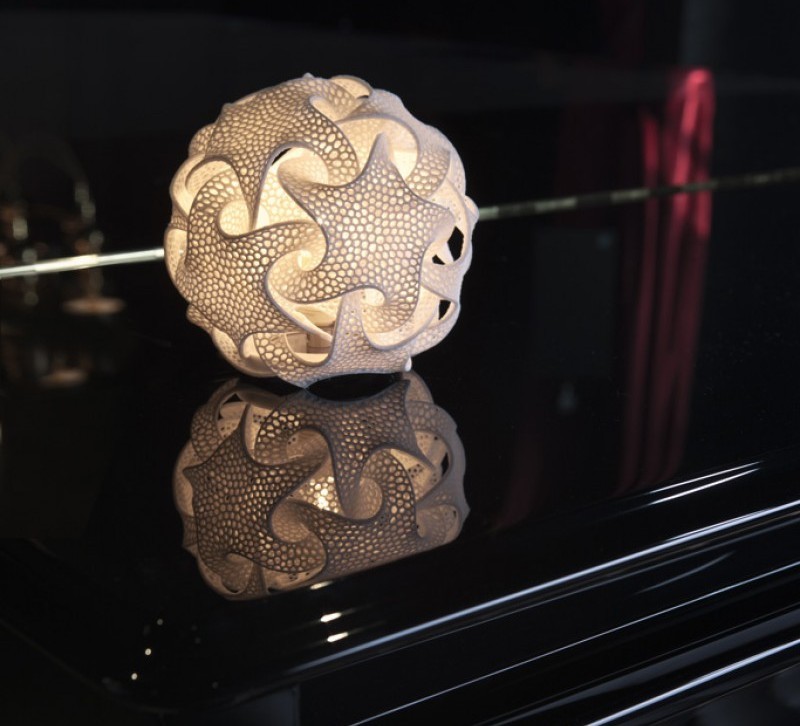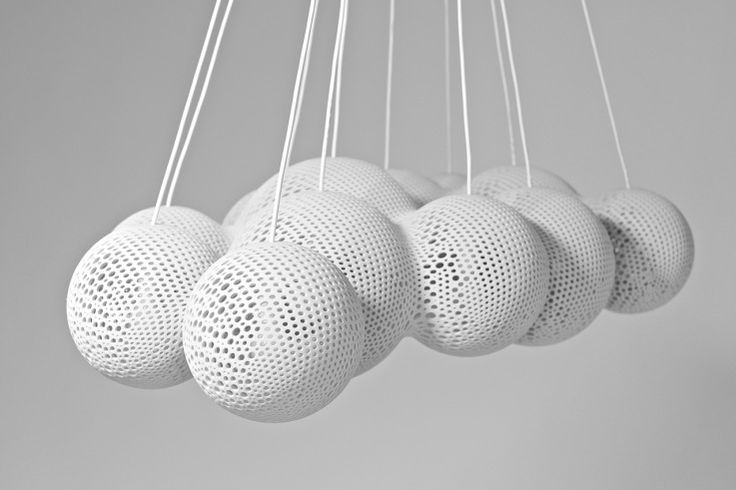3D Printed Lamps: How To Freshen Up The Very Conception Of Interior Lighting
Most of lamps need lampshades to protect the eyes of their users, diffuse and direct light, and simply to decorate the lamp. So people are shopping for lamp shades every day in large amounts. As a result, many buyers purchase the same or very alike items, which is not good in terms of interior design. It is always great when the interior of a house is demonstrating the unique taste of its owner, consequently buying some standard lamp shades is not a clever choice. Of course you can look over dozens local and online stores and finally find some unique and very expensive item, but now there is another great way to express your personality and artistic taste while not spending a lot of money. It's time to use the advanced technologies, and now we are talking about 3D print.
3D printed lamps can be made in a wide variety of shapes and designs. To be honest, the possibilities of 3D printing are almost unlimited (within reason, of course). The user can create very complicated shapes and designs of lamp shades. These unique pieces can be used together with energy-saving LED lights which don't produce heat.
But is the DIY 3D printed lamp really cheaper than a designer light fixture?
In terms of 3D printing there are a lot of components that form the total cost of a created item. If you'll take into account only the cost of materials needed to build the lamp shade, it will definitely be cheaper than the price of a unique designer item. Still, when we start to calculate all the costs of the elements needed for properly functioning 3D printer, we'll need to keep in mind some more moments. Firstly, consider the cost of a 3D printer itself. Secondly, you'll need a CAD software, and some programs can be pricey. Third, you'll probably need to build a few prototypes before creating the final version of your 3D printed lamp shade. So the cost of the filament spent on prototypes should also be counted. And last but not least is the cost of your time, and you're gonna spend a lot. Exploring the 3D printers market, choosing the appropriate model, buying it, learning how to handle it, exploring the world of CAD software, choosing the needed programs, learning how to work with them, creating the 3D model of lamp shade, building prototypes, figuring out how to attach the created lampshade to a light fixture... This will definitely take hours. Therefore, if we add all of these together, the final cost will be much higher than most of the expensive designer lampshades. On the other hand, you'll still be the owner of a 3D printer and CAD software, and will certainly have some skills to create a lot of interesting and unique things for your home and family.
There is a wide range of 3D printing software now, either paid or free. Most of the apps can be found and downloaded online. Let's take a brief view at some of the most popular applications for 3D printing:
- CraftWare. This is a free slicer software for beginners which can convert digital 3D objects into a .gcode format for the most 3D printers. Can be used on PC or Mac.
- 3D Slash. A free 3D printing software for beginners that can be installed on PC, Mac, Linux, or web browser. Easy and fun tool for creating 3D models with blocks.
- TinkerCAD. A simple, free online 3D printing software for beginners. You can create models from basic shapes, or build geometrical figures in 2D and convert them into 3D models with this software.
- Cura. A free, open-source software for beginners and experts. It prepares a model for 3D printing by converting an STL file into a .gcode format. Can be used on PC, Mac or Linux. For a pro, the app has more than 200 settings to achieve the best results, yet it can be easily used by novices.
- Autodesk 123D Catch . The app works on PC, Android, iOS and Windows Phone, and it lets you create 3D scan of an object by taking multiple photos of it from different angles. Although this app is more of a fun than pro 3D printing software, some good results can still be achieved. The app is free but has some premium features.
- Pixologic Sculptris. A free easy software for 3D sculpturing for beginners that can be installed on PC and Mac. For more experienced users Pixologic has created ZBrush - an advanced (and paid) software with maximum features.
- Simplify3D. This is an advanced tool for experts in 3D printing. It lets you import a 3D model, apply customizable settings, perform numerous iterations, and use an SD card or USB to initiate a print. The app can be used on PC, Mac and Linux, and the price is 9.
- Blender. A free open-source software for advanced users who wish to create models for 3D printing. Blender�s ample collection of modeling tools make possible creating, transforming and editing endless styles and variations of 3D models. This app is a must for a professional 3D designer.
So, to summarize, if you already have a 3D printer, CAD software, and of course some skills, you'll have a possibility to create some economical yet fantastic DIY 3D printed lamp shades with unique design of your own. But even if you don't, you still can find a wide range of 3D printed lamps in stores. And if you like to create beautiful things by your own, have enough spare time and money, and some basic skills with soft- and hardware, then you should definitely buy a 3D printer and start creating your own pieces of art.
Here are some extraordinary inspiring examples of 3D printed lamps created by the world-famous 3D designers:
These lamps cast sophisticated shadows all over the room, creating a unique fairy ambience.